Your browser is not supported.
For the best experience, please access this site using the latest version of the following browsers:
By closing this window you acknowledge that your experience on this website may be degraded.
Technical Publications FAQs
Technical Publications FAQs
An Aero Customer Portal Account is required to access Tech Pubs. Taking advantage of the operational benefits provided by the Customer Portal is a simple process and it all starts with getting registered. Visit How Do I Register For Aero Customer Portal? for more information.
Already an Aero Customer Portal user and need access to Tech Pubs or another tool? Request access online. For more details, visit the How Do I Request Tool Access? training page.
There are multiple ways to call Tech Pubs from the Customer Portal or outside of it. Some common options are:
- Via web address: aerotechpubs.honeywell.com
- Through Tech Pubs Landing Page
- Navigating from the Home Page: Support> Technical Support > Technical Publications
- From your Customer Portal Account.
- By quick link inside the Customer Portal Home.
The selection of your Job Title when creating an Aero Customer Portal Account will now help to drive custom experiences inside Tech Pubs.
In the Hangar, Publications associated to the Aircraft will be organized in two ways:
Pilot and Crew Members will have a default view with the tailored content related to the Pilot Gateway and the option to switch to a General View. In addition to this view, users will have the option to receive notification updates based on the saved Aircraft.
General Users will see a default view by Publication type like Manuals, Letters, Bulletins to name the most important ones, and the option to switch to the Pilot View.
- Sign in to Tech Pubs with you Aero Customer Portal Account and from the main page locate the Persona tile highlighted in blue. The Persona tile consist of two parts: Your Name and Surname, and Job Title used when creating your account.
- Select the Pencil icon present in the tile for the Update Account form to open.
- Locate the Job Title field and select the desired option from the list.
- Fill any missing information requested in the form and select Update Information once ready to apply the change.
Tech Pubs portal is the place to find all of Honeywell Aero’s proprietary products’ manuals, letters, bulletins, and more. To start browsing:
- Sign in to Tech Pubs with you Customer Portal Account. Are you a newcomer with no access yet? Visit How Do I Request Tool Access? to set up your account.
- On the landing page, search by either Part Number, Pub Number, ATA Code, or Keyword, and hit enter or click on the magnifying glass icon. Alternatively, select Browse Publications to display all Publications available on Tech Pubs.
- If needed, use the smart filters to narrow your result by any of the following categories: Manufacturer, Product Family, Publications Category or Revision Date Range.
Example using AIRBORNE AUXILIARY POWER as Keyword: Category - Product Family / Level 1 - Auxiliary Power Units / Level 2 - GTP30. Once selected the system will prompt the publications related to the selected criteria.
In addition to its metadata, Tech Pubs allows for the download of the publication’s content. Download availability is based on the media type, the user’s account entitlements/subscriptions and any additional limitations or export restrictions the Publication might have at the time of the request. To start:
- Search for a Publication in Tech Pubs.
- Select the Download Publication option when available or click the Publication’s title when highlighted in blue.
- Additional selections may be necessary depending on the media availability and/or the publication type.
- In case of a Publication with multiple presentations, select the best option and click on Download. For more details about the types of media present in Tech Pubs, refer to the What Kind Of Media Types Are Available For Download? entry in the Technical Publications FAQs.
- Some Publications require a location check before its download. When prompted, select from the list the country you are accessing the portal from, followed by the Consent checkbox. Select the Submit button to continue.
- The Download Helper will take a few second to fetch the Publication, after this is completed, a new browser tab will open showing the status of the download. After a few minutes and once the download bar reaches 100%, follow your browser’s download settings to save it locally on the device or in the location of your preference.
Important: For the download feature to function properly, Emerging Pop-Ups must be enabled in the browser’s settings for the Technical Publications website. Refer to the How Do I Allow Pop-Ups On My Browser For A Publication To Be Downloaded? entry in the Technical Publications FAQs.
To ensure a great experience while browsing the Tech Pubs portal, we recommend configuring your browser’s settings so that Emerging Pop-Ups and Redirections are permitted for our site. Detailed steps can be found in How Do I Allow Pop-Ups On My Browser For Technical Publications Website? training page.
Some Publications require an active entitlement/subscription to download its content, and can be distinguished from other publications by the appearance of the Request Publication or Request Subscription option:
- Search for a Publication in Tech Pubs and look for the Request Publication or Request Subscription icon.
- The Request Form will render after selecting the available option. Publications with export restrictions will have by default the Request Publication option and may require an additional export license to download its content.
- Fill the mandatory fields in the Request Form:
- Select the applicable Aircraft from the list.
- Type the Serial Number and Tail Number/Registration Number of the Aircraft on which you will be using the publication’s content. Some Publications may also ask for the Make and Model.
- If prompted, give us a small explanation in the Reason for Request field as to why the Publication is needed.
- Once done, select Submit Request.
Important: A Case number will be provided for tracking purposes once submitted the form. Request will be attended by the Pubs team via email in less than 2 business days.
Follow the next steps to see all your entitlements in an easy to browse list:
- In Tech Pubs, go to the Subscriptions section.
- Locate the Publication from the list. Or search by Publication Name/Number using the search bar option above the table.
In addition to the summary, the metadata of the entitled publication can be found by clicking on the Title.
A Collection is a set of multiple Manuals related to each other by their content. To look at its content:
- In Tech Pubs, search for a Collection.
- Select the View Collection option. A view will be rendered with a summary of its content.
- In addition to the summary, Manuals associated to the collection are set and organized under the Manuals tab allowing to:
- Filter the view by categories:
- All Manuals - View a list of all manuals related to the collection.
- Collection Manuals - View a list with the collection’s focal manuals.
- Supporting Manuals - View a list with the collection’s secondary manuals.
- Filter the view by categories:
- Selecting the Updates tab offers a view with the recently updated Manuals and the option to:
- Filter the view by categories:
- Manuals
- Temporary Revision
- Related Pubs
- Filter the view by categories:
Honeywell can keep you informed about changes to Publications as they happen via our Notification System. To opt for the updates:
- In Tech Pubs, find the Manual, Collection or Parent Manual of the Publication you want to receive notifications.
- Select the Get Email Updates option. A popup will appear.
- Optional – On the popup, mark the box to also receive updates for the publications related to the selected Manual/Collection, including Temporary Revisions, if any.
- Click Save.
Opted Publications can be revisited anytime inside the Notifications section.
Tech Pubs now allows to save up to 25 aircrafts and have them present in the portal’s main page for quick access to all of their associated Publications. To start:
- Sign in to Tech Pubs with your Aero Customer Portal Account to land in the main page named Hangar. Alternatively, if already inside, select the Hangar section from the sub-menu.
- The space below the search bar will function as you Digital Hangar showing all your stored Aircrafts.
- To start adding new Aircrafts select Add Aircraft to Hangar. Consider that the Hangar does not allow for duplicates when selecting additional Aircrafts.
- To locate your Aircraft, start by selecting from the available list its Make, followed by the Model itself. Software Version is also required, and, by default, the system will pre-select the All option when no additional Software Versions are present.
- Use the Aircraft Name/Tail Number field to identify the Aircraft with either a nickname or any other alphanumeric format. This field is optional and can be left blank.
- Once the required fields are completed. Select the Add to Hangar button to finish.
- New saved Aircraft will now be present in the Hangar section for selection.
The following options are available on all Aircrafts once present in the Hangar:
- Click the Aircraft card to start browsing the associated Publications
- By clicking the vertical dots inside the Aircraft card:
- The option to Edit Aircraft Settings becomes present. Select this option to update the Aircraft Name/Tail Number or its Software Version.
- The ability to Delete Aircraft. Select this option and follow the prompts to remove the Aircraft card from your Hangar.
Rather than storing Publications locally, you can Favorite your most frequently used publications for quick access by following these steps:
- In Tech Pubs, find the Publication.
- Click Add to Favorites.
Marked Publications can be revisited anytime inside the Favorites section.
To revisit your Favorite Publications:
- In Tech Pubs, go to the Favorites section.
- Locate the Publication from the list.
Additional options are present to facilitate the list administration:
- Access a Publication’s details by clicking on its Title.
- Mark a Publication to always be displayed on the landing page (up to 5 Publications).
- Remove a Publication from the list.
If you find an error or issue with a Publication’s metadata or its content, you can follow the next steps to submit a report to us:
- In Tech Pubs, find the Publication.
- Select the Report Discrepancy option.
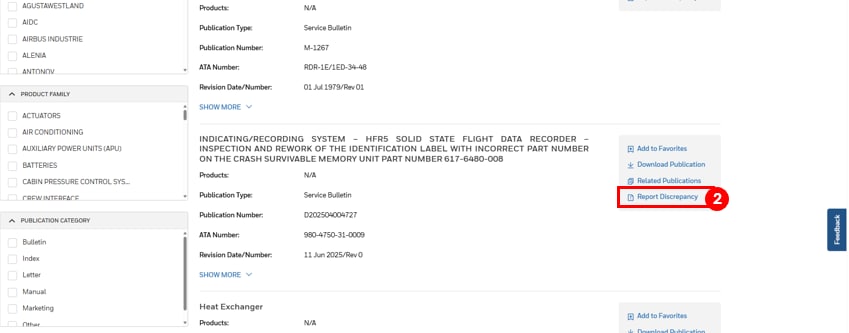
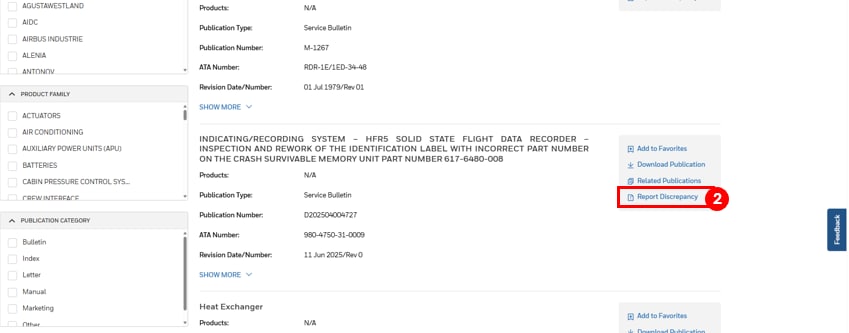
- A new page will load with Honeywell’s Privacy Notice. After giving its approval, the discrepancy report form will be rendered.
- Fill in the form by selecting a Discrepancy Category, the Page Number where discrepancy is located and a brief statement explaining the discrepancy. After filling the mandatory fields, click Submit.
Search Results:
- In Tech Pubs, start by searching using a keyword or by clicking on the Browse Publications button.
- The Export Search Results icon will appear at the bottom right section of the search bar. Important: To initialize the export, search results need to be equal to or less than 3,000 records. The count indicator on the portal will help to visualize the current number of results.
- Once enabled, click on the Export Search Results icon.
- The Export Notification Settings icon will update to indicate that the download process has commenced.
- Once completed, the icon will return to its default and the browser will prompt users to save the resulting export to their system.
On rare occasions, the Downloading icon change to its default view without the browser prompting to save the export. In those cases, users should click once again the Export Notification Settings icon.
Notification settings:
- In Tech Pubs, go to the Notifications section.
- Click on the Export Notification Settings icon. For the option to be present one must have opted to receive emails to at least one Publication.
- The Export Notification Settings icon will update to indicate that the download process has commenced.
- Once completed, the icon will return to its default and the browser will prompt users to save the resulting export to their system.
On rare occasions, the Downloading icon change to its default view without the browser prompting to save the export. In those cases, users should click once again the Export Notification Settings icon.
Depending on its type and nature of its content, a Publication might be available for download in any of the following extensions: Web-ready (.pdf), Text (.txt), eBook (.epub), Interactive PDF (.pdf),Excel Binary File (.xls), Word Binary Document (.doc), Word Open Document (.docx), PowerPoint Binary Document (.ppt), PowerPoint Open Document (.pptx), Extensible Markup Language (.xml).
Engine Illustrated Parts Catalog
The Illustrated Parts Catalog (IPC) identifies specific engine components and pictorially illustrates them as produced from the factory and as modified by service bulletins. All engine parts are contained in the IPC except the individual internal pieces of the Line Replaceable Units (LRUs) which are authorized for replacement only at our Major Channel partners or Overhaul/Heavy Maintenance Facilities. The applicable Component Overhaul/Maintenance Manual, including the illustrated parts list for a particular LRU, is referenced in the IPC.
Component Overhaul/Maintenance Manuals
Component Overhaul/Maintenance Manuals address the procedures for individual LRUs and other specific components. Their use is restricted to Authorized Major Channel partners or Overhaul/Heavy Maintenance Facilities.
Engine Maintenance Manual/Engine Light Maintenance Manual/ Engine Manual
The Engine Maintenance Manual/Engine Light Maintenance Manual/Engine Manual (MM/LMM/EM) provides a description of the engine and its operation and details the procedures for troubleshooting, adjustments/tests, inspections/checks, and for performing all authorized maintenance actions.
The instructions are self-explanatory and no reference to other publications is required, except to the Illustrated Parts Catalog (IPC) for parts ordering information.
Any unserviceable part discovered during an inspection, which cannot be repaired on location using Maintenance Manual (MM) procedures, should be replaced. Removed unserviceable parts may be evaluated for repair at a Major Channel partner or Overhaul/Heavy Maintenance Facility using the instructions contained in the Inspection/Repair Manual.
Inspection/Repair Manual (TPE331 Series 1 thru -12)
The Inspection/Repair Manual (IRM) provides specific inspection and repair instructions for use during an engine overhaul. Additionally, the IRM is used to determine the serviceability of parts during an unscheduled maintenance activity falling outside the scope of the Maintenance Manual (MM). Since the information contained in the IRM goes beyond the scope of the MM. It should not be used in conjunction with normal MM procedures.
Engine Overhaul Manual (TPE331 Series 1 thru 12/ALF502L)
The primary purpose of the Engine Overhaul Manual (OHM) is to provide instructions and detailed procedures on accomplishing a complete engine overhaul at an Authorized Overhaul Facility. Nevertheless, other unscheduled engine repairs which go beyond the scope of the Maintenance Manual (MM) may require the engine to be inspected, tested, and repaired in accordance with the OHM. Performing these tests plus any required maintenance pursuant to the instructions in the OHM could result in the continued operation of the engine enabling it to reach its next scheduled maintenance interval.
Engine Light Maintenance Manual (TPE331-14/-15/TFE731/ATF3/ CFE738)
The Engine Light Maintenance Manual (LMM) provides a description of the engine and its operation and details the procedures for troubleshooting, adjustments/tests, and inspections/checks, and for performing all authorized maintenance actions. The LMM instructions are self-contained and no reference to other publications is required, except to the Illustrated Parts Catalog (IPC) for parts ordering information.
Any unserviceable part discovered during an inspection, which cannot be repaired on location using LMM procedures, should be replaced. Removed unserviceable parts may be evaluated for repair at a Major Channel partner or Heavy Maintenance Facility using the instructions contained in the Repair Manual. Determination to rework or scrap a part is predicated on the criteria contained in the Repair Manual.
Engine Heavy Maintenance Manual (TPE331-14/-15/TFE/ATF3/CFE)
The Engine Heavy Maintenance Manual (HMM) provides engine performance testing and maintenance practices for off-aircraft maintenance of the compressor module. The performance testing outlined in the HMM is required only after certain maintenance actions. These requirements are specified in the HMM. The HMM instructions with referenced Light Maintenance Manual (LMM) instructions provide all maintenance practices applicable. Any parts rejected during inspection which cannot be repaired using LMM and HMM procedures should be replaced. Rejected parts may be evaluated for repair at a Major Channel partner or Heavy Maintenance Facility using the Repair Manual.
Repair Manual (TPE331-14/-15/TFE731/ATF3)
The Repair Manual (RM) provides specific repair instructions for engine parts that have been determined unserviceable and not repairable in accordance with Light and Heavy Maintenance Manuals.
Data contained in the RM is beyond the scope of the Light and Heavy Maintenance Manuals and should not be used in conjunction with accomplishing Light and Heavy Maintenance Manual procedures. Only those parts rejected using Light or Heavy Maintenance Manual inspection criteria should be repaired using the RM.
Service Bulletins
Service Bulletins are issued on an "as needed" basis to provide modification instructions, inspection procedures, and any other necessary information relative to the modification, maintenance, and/or repair of an engine unit. Categorized as Alert and Standard, Service Bulletins are the primary means of communicating and authorizing these special types of maintenance actions to the field. The Honeywell compliance directive may be either Recommended or Optional for a particular Service Bulletin.
Alert Service Bulletins
Alert Service Bulletins are designed to be used in conjunction with either an impending or a recently issued FAA Airworthiness Directive when the safety of flight might be compromised or the possibility exists, however, remote, that either property damage and/or personal injury might result from the failure to comply with the inspections, modifications, instructions, or maintenance actions recommended in the bulletin.
The compliance directive is of such urgency that affected operators must respond immediately or at least with a minimum of delay, to the instructions in the bulletin. Alert Service Bulletins are very rarely issued.
Recommended Service Bulletins
The Recommended compliance directive is the strongest written request for an operator to modify or update a specified engine component, perform an inspection, make an adjustment or accomplish any other particularly defined maintenance function to an engine unit. There is normally a designated time period for compliance, such as at first access to the affected part for any reason or at the next regularly scheduled HSI, which when accomplished will substantially improve the reliability of the engine and/or component. Recommended Service Bulletins are the most frequently issued category.
Operators willfully electing to not comply with a Recommended Service Bulletin, when the opportunity to do so becomes available to them, would be wholly assuming all risks associated with the future operation of the affected component and the consequential damages, if any, associated thereto. Service facilities should obligate themselves to make this point perfectly clear with their customers to preclude any future misunderstandings.
Optional Service Bulletins
Optional Service Bulletins provide a suitable mode of notifying our customers of general product improvements, updates and modifications of a minor nature which, when incorporated, will generally improve the overall serviceability of the engine and/or component. The Optional compliance directive, which is also self-explanatory, is by no means obligatory and there will not be any specific time limitation imposed on the operator for incorporating the suggested improvements, other than "when convenient". The intent is to merely invite our customers to consider incorporating our suggestions when the opportunity to do so becomes available. The issuance of Optional Service Bulletins is a fairly common occurrence.
Field Evaluation Service Bulletins
From time to time, certain proposed engine unit modifications are selected by Honeywell to undergo a field-testing program prior to releasing these changes to all engines in the field. These modifications are authorized by special Field Evaluation Service Bulletins and are restricted to a limited number of preselected engines. A Field Evaluation Service Bulletin is identified by the letters "FE" suffixed to the basic service bulletin number. When the engine and/or component modification is approved and receives authorization for incorporation into the fleet, the service bulletin is revised to delete the "FE" suffix from the basic service bulletin identification number.
Rework Procedures Service Bulletins
Special rework procedures for specifically identified parts which can be accomplished only at certain selected facilities are also authorized by service bulletins. Bulletins issued for the exclusive purpose of reworking components are identified by the letters "RWK" suffixed to the basic service bulletin number. Distribution of the Rework Procedures Service Bulletin is limited to repair facilities authorized to perform the rework procedures required therein.
Spare Parts Bulletins
Spare Parts Bulletins are issued to inform our service facilities of basic part number changes; they serve as the authorization for facilities to incorporate a newly identified component into an engine unit. The changes specified in Spare Parts Bulletins apply only to the specific applications noted therein and are to be incorporated only after the service facility has depleted its stock of all of the original parts. Engine Log Book entries are not required when changes authorized by a Spare Parts Bulletin are incorporated into an engine unit.
Ground Equipment Manuals
Ground Equipment Manuals (GEMs) are prepared to provide instructions for maintaining ground support equipment developed for use when testing, adjusting, and troubleshooting the engine or engine components. Distribution of these manuals is normally made only to those facilities, which have purchased the support equipment covered by the GEM.
Special Tool Pamphlets
Special Tool Pamphlets containing information relative to the use, storage and maintenance of complex special tools used in engine unit maintenance are often available. Distribution of these pamphlets is normally made only to those facilities, which have purchased the special tools covered by the pamphlet.
News and Information Letters
In addition to manuals, catalogs and service bulletins and pamphlets, other "nice to know" types of information are published in newsletter form and directed toward an identified audience. Our most common newsletters are the Service Information Letter (SIL), and an owner/operator oriented newsletter called "Contact".
Service Information Letters (SILs)
SILs are primarily issued by Customer Service Engineering Group to notify support personnel of improved maintenance techniques and procedures plus any other supplemental information, which may prove helpful when servicing our products. Service Information Letters have proven to be an expedient and efficient means of communicating important news to the field.
Illustrated Tool and Test Equipment Manual
Special tools and test equipment items needed to perform maintenance actions on the engine and engine components are listed in the Illustrated Tool and Test Equipment Manual. The manual and location within the manual where usage is needed is identified for each item. Items which may be procured are illustrated with an accompanying description of the item. The company name and address of the manufacturer is included for all items.
Important: Accomplishment of Service Bulletins
It is the responsibility of each Honeywell Authorized Channel partner to have a complete and up-to-date listing of current service bulletins and to be familiar with the compliance category of each.
Recommended Service Bulletins often are accompanied by a Honeywell-financed special business program which addresses the labor and material specifics required in the bulletin. Optional bulletins may or may not have such a program. In either case, all recommended and Optional Service Bulletins and the associated business program, if any, applicable to a particular installation should be brought to the attention of potentially affected owner/operators when they next visit the service facility. As an Authorized Channel partner, this would be one of the courtesies you may wish to extend to our mutual customers.
Service bulletin modifications performed on an engine at a service facility must be recorded in the Engine Log Book. This required documentation is essential to properly track the specific components actually installed in a customer's engine. Incorporation of a service bulletin often results in an improved or modified part going into an engine or component which is identified by a different part number, and which is installed and removed by following an amended procedure. The different part numbers and procedures are necessarily annotated in the Illustrated Parts Catalog (IPC), Engine Maintenance Manual/Engine Light Maintenance Manual (MM/LMM), and Engine Overhaul Manual/Engine Heavy Maintenance Manual (OHM/HMM). It is therefore necessary that service facilities check the "pre" and "post" service bulletin incorporation notes as printed in these manuals when performing services on engine units to ensure the correct part and procedure is being followed.

